Are you a gamer and looking for a gaming beast monitor with adjustable height? Or do you need the best monitor with adjustable height because most of your day spend while sitting in front of the monitor screen, so you need something more comfortable? Or are you a content creator and need your monitor to be super fast with perfect specs for your work? But you don’t know where to find at reasonable prices.
If you’re looking for a monitor with an adjustable height, you must have experienced how uncomfortable it is to use a monitor that is not according to your sitting space. Here we will provide you with the complete guide that you should look for to fulfill your specific computing needs. Different people have various purposes for computing, and they need their peripherals with relative specs.
Also, check out the best monitors list with an adjustable height below and choose the one suitable for your requirements and your budget.
Top 5 Best Height Adjustable Monitors – Our Top Picks
No. | Products | Size | Rating | Price |
1 | LG 27GL83A-B | 27 Inch | ||
2 | AOC G2590FX | 25 Inch | ||
3 | Acer Predator XB271HU | 27 Inch | ||
4 | Dell UltraSharp U2720Q Editor's Choice | 27 Inch | ||
5 | ASUS VN279QL | 27 Inch |
Editor’s choice
Dell Ultrasharp U2720Q is not only gaming beast but it is also a very good monitor with adjustable height for office work, gaming, photography, graphic designing, coding, media creation, HDR content. In short, it is an all in one type of monitor. It has very few negative points and a lot of plus points. If you do a full-time job and part-time you’re a gamer.
You don’t need different PCs for different purposes. This is a multitasking monitor. If you’re into editing and photography, it’s color rendering is way too good. And the high resolution is also a great edge for photography and designing type tasks. It also supports HDR, and its contrast ratio is also good. It has a good viewing angle and good ergonomics, which are good features for office work. So if you have a different kind of requirements instead of buying multiple monitors, my recommendation would be Dell Ultrasharp U2720Q.
1. LG 27GL83A-B Ultragear monitor
LG 27GL83A-B is the best monitor with adjustable height for multi-use. You can use this monitor for gaming, office work, multimedia, media creation, etc. The gaming experience on this monitor is very smooth because its response time is excellent. This monitor can process input fast and show you output real fast. The input lag in this monitor is very low.
The resolution of LG 27GL83A-B is high, which gives you the best picture quality. But the issue is if you’re using this monitor in a dark room, it might affect your eyes due to its good reflection system. But it can be used in a room with lots of lights. It is designed for day work so that in bright light your eyes won’t get affected.
2. AOC G2590FX Frameless monitor
AOC G2590FX is the perfect choice for a gaming monitor. If you’re looking for a monitor with low input lag to make lots of reflexes in your new game, this monitor is all you need with some good skills and good gaming sense. Its size is perfect for gaming purposes. It comes in a curved monitor size with 13.9 Ibs of weight. It is completely adjustable and tiltable. It is specially designed for gamers, so the back of it is lovely.
The cables are supported and organized in the stand. The built quality of this monitor is way too good. Other than gaming, it also gives quality functions for other purposes like office work. It is perfect for gaming and office work as you don’t need HDR content work. As AOC G2590FX doesn’t support HDR content. Usually, photographers need HDR monitors.
3. Acer Predator XB271HU
On third place on our list of the best monitors with adjustable height is the Acer Predator. ACER predator XB271HU has excellent ergonomics, so its screen is very flexible, and its direction can be changed easily. It is a good IPS monitor in a reasonable price range. It can be used for many purposes, and its peak brightness is beyond good. Its refresh rate and input lag are so low, so it is a good choice for gaming.
It has a very good feature of G-SYNC, which makes your gaming experience beyond just good. In gaming, screen tearing is a dreadful issue, so the feature is specially designed to improve the graphics of games, etc. So it’s perfect for gaming.
And for other purposes, the picture quality is excellent except for in dark places. It also doesn’t support HDR content. It is a fine choice for content creation as well. But if you’re looking for a monitor, especially for content creation or graphics designing, this monitor is not for you as it does not support HDR, plus its contrast ratio is so low. But it’s perfect for gaming and office work.
4. Dell Ultrasharp U2720Q adjustable height monitor
If you call Dell Ultrasharp U2720Q a gaming beast, you’ll not be wrong. It has a very low input lag, almost negligible. No monitor has zero input lag because it is not possible with current technology.
So the best option is the one with the lowest lag. It gives you an incredible gaming experience with a 4k resolution. You can spot enemies more clearly and even distant enemies. Yes, you will have this advantage over other gamers if you have this monitor. It is a superb multitasking monitor as it has a very strong resolution of 4k. Its ergonomics are beyond good. Its viewing angles are also good. In short, it has all features you need on the computer for your office work. Screen size is also perfect for multimedia. It also supports HDR content. So it’s a good option for photography, content creation, graphic designing, etc.
5. ASUS VN279QL Ergonomic monitor
ASUS VN279QL is a stunning gaming height adjustable monitor giving a great service to its users with a resolution of 1080p. It is one of the very good monitors maintaining the original quality with its HDMI. This monitor can list response of 5ms. It can be used for multi-purposes such as gaming, designing, etc. ASUS VN279QL is well known. It ensures a comfortable viewing experience surprising its buyers and users with its low price.
It has slim bezels on all sides. This makes it a good multiple monitor setup for its consumers. ASUS VN279QL is a gaming monitor as it has good features like color depth, space, refresh rate. These all make it a good choice for many gamers.
Buying Guide for Best Monitors With Adjustable Height
Here is a complete buying guide to make your screen time experience more smooth and user friendly. Nowadays we all do our products work on computers, and if we choose the wrong devices, it will affect our productivity. If you are a gamer, your whole gaming experience is based on the devices and accessories you use.
The monitor is an essential part of your whole computer set. The whole experience of your game or work is dependent on the quality of your monitor. If the monitor’s resolution is relatively less, you’re going to face graphics issues, etc. So here are a few things you must keep in mind while buying a monitor with adjustable height.
Resolution of Monitor
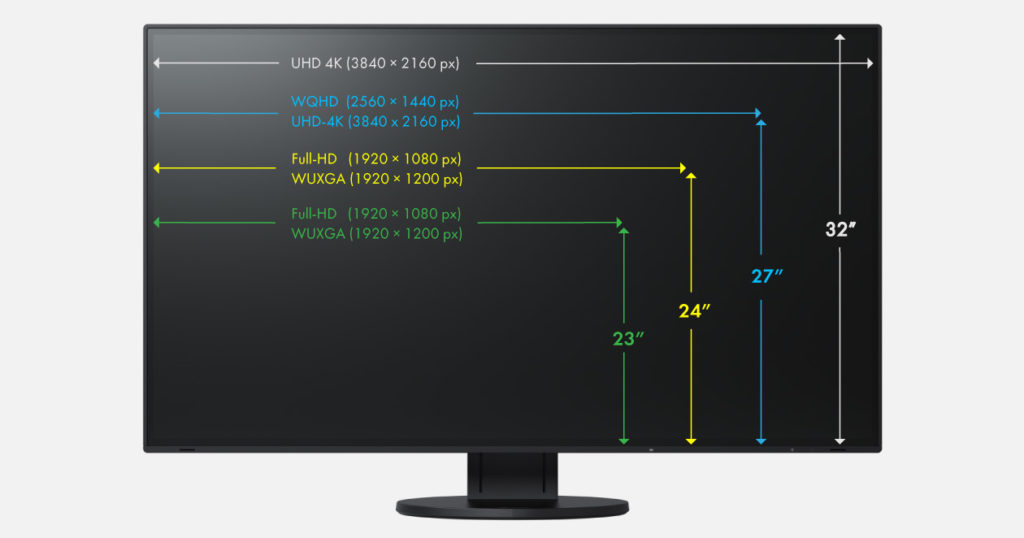
Resolution of the monitor is an important thing to look into when you are buying a monitor. Now there are two cases for choosing the best resolution for you. Keeping it simple to make it understandable for laypeople is because most people do not want to get into the science behind the resolution and computers. They need results.
Let’s cut to the chase, and the resolution is something related to pixels; pixels make the picture that you see on your monitor. If your monitor has a higher resolution, it will give you more smooth graphics in layman’s language it will provide you with a clearer picture. So if you’re buying a monitor for office work, for video editing, or other types of purposes, you must go with the higher resolution one. But in the case of gaming, things are a little different.
The more pixels can load your monitor system, and refresh rate can be lower consequently. To resolve this issue, you must go with a monitor with higher resolution and a good graphics card so that your game runs smoothly.
Panel Type
The panel is another important thing when looking for a fine monitor to fulfill your computing requirements. If you are a gaming freak, you must know the importance of a panel in your PC set. Likewise, if you’re a photographer, you must know your work’s quality depends on the devices you use for your work.
The smartest choice in devices can make your work better in a more professional way. Cutting to chase if you’re a gamer, you should go for TN panels stand for Twisted Nematic because it is specially created for gaming purposes with relative specs. Its response rate is relatively less. Consequently, it makes the gaming experience more smooth.
On the other hand, for graphic designing or photography, you should go with IPS panels for In-Plane Switching panels because it provides you with the best color depth and color rendering to make your work professional.
Response time

The picture displays on the monitor screen is made up of pixels. The response time is a period in which your computer takes to make a picture from those pixels. In gaming, it is an essential thing to notice. Because in games, even nanoseconds can make a difference, and that’s your time to reflex. While looking for a good monitor, you should keep its response time in your time. Because if you’re into games like COD, PUBG or Fortnite, etc., basically all games in which you need to reflex quickly, response time is an essential thing. It is also called input lag.
Input lag is a period during which you press the button or give any command to your computer and the time it took to show that action on the screen. So if you want to become a pro in any game, you should use your monitor wisely. Monitor with 1ms of response time can be considered as a gaming beast.
Budget/Purpose
There are so many options available in the market for the best monitors with adjustable heights. And there are multiple monitors that claim to be best but are the best in their own kind. The reason is for different purposes; you need different specs and features in your monitor. For example, refresh rates and response time mean a lot when it comes to gaming, but in office work or photography, you don’t need these specs to be very efficient.
You may also like this: Best monitors with 2 HDMI ports
Likewise, higher resolution is so important in photography because your picture quality depends on the pixels. The higher the resolution is, the more clear and the picture you will have. But on the other hand, higher resolution can slower the game refresh rates and response time, which will be a negative factor for your monitor. So choose wisely, firstly know your requirements and purposes. When you are familiar with your requirements, you will invest in the right devices with the right specs.
Acknowledge your budget as well so that you’ll know the basic specs you need to fulfill your at least basic requirements. You can have a fine quality monitor at a very reasonable price.
Conclusion
Good monitors and good devices can change your game completely. In this technology era, having the right weapons for your creativity war is so important. Here were a complete guide and list of the best monitors with adjustable height to choose the monitor that best suits you. Knowing your requirements is a significant acknowledgment for what purpose you need a monitor. Then go for relative specs according to your budget.




