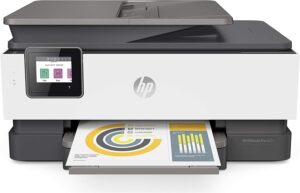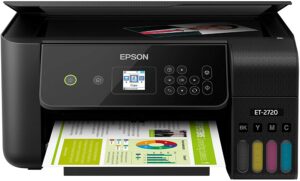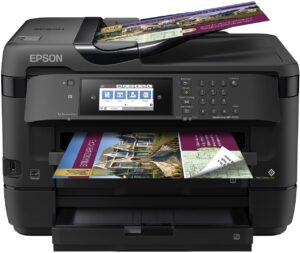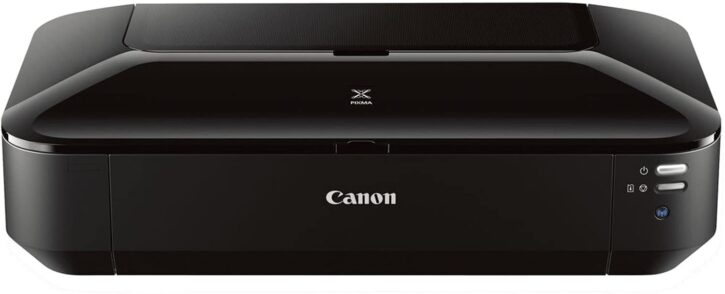I remember the days when I started my own local business, and I cannot emphasize enough how important business cards are for your business especially for startups.
“Your business card is an introduction for your business,
and as they say; ‘First impressions is the last impression’.“
But the question arises:
How do I print business cards?
You have two options:
1 ) You can use a printing service.
2) You can print business cards on your own.
For printing on your own, you might be looking for the best printers for business cards and what are the requirements for a cardstock printer. Printing business cards at home can not only be a lot cheaper, but it is also a long-term solution.
Top 9 Best Printers for Business Cards
It can be a hectic task for you to find the best printers for business cards online with dozens of options available. We have done comprehensive research for you keeping in consideration all of your requirements so that you can avoid the fuss and make your choice without any confusion. Here are our recommendations:
No. | Products | Rating | Price |
1 | HP OfficeJet Pro 8025 Editor's Choice | ||
2 | Epson EcoTank ET-2720 | ||
3 | Canon Pixma Pro-100 | ||
4 | Epson WorkForce WF-7720 | ||
5 | Canon TS9120 | ||
6 | Canon Pixma iX6820 | ||
7 | Brother MFC-J895DW | ||
8 | HP OfficeJet 3830 | ||
9 | Epson SureColor P600 |
1. HP OfficeJet Pro 8025 Printer
The first on our list is the HP OfficeJet Pro 8025. It is a home/office inkjet printer and a best seller on amazon! The HP OfficeJet Pro is an all-rounder printer with multiple options all at once. It is a printer, scanner, copying and fax machine all at once. It has a wireless self-healing functionality so that you can print easily without the hassle of connecting it to your PC.
Check More: Best Printer Under $150
For the purpose of printing business cards, it is the best home printer you can find. With a printing speed of 20 pages per minute, it is a pretty fast business card printer. It can easily cope up with and print on cardstock paper. With the functionality of double-sided printing, you can print your business cards on both sides, which makes your business cards look more appealing and aesthetic.
Key Features
- It is an all-in-one printer, scanner, color copy and wireless fax machine.
- It is made up of recycled plastic, making it eco friendly.
- A higher Pages per minute printing speed of 20 PPM.
- Features self-healing wifi: It keeps you connected by self-diagnosing and reconnecting up to 3 times.
- Provides basic encryption options like password protection and wifi security.
2. Epson EcoTank ET-2720 Wireless Printer
If you are looking for the best printer that can print business cards, the Epson EcoTank ET inkjet printer is a cartridge-free all in one SuperTank inkjet printer. The cartridge free feature of this printer makes it much more economical, you can save up to 90% of your cost with a budget-friendly replacement ink bottle. With a DPI of 5760 x 1 440, you are promised to get a very high quality printed business card.
The Epson printer is eco friendly, as one replacement ink bottle provides you with prints equivalent to 80 cartridges. You can also connect it with Google Assistant and Alexa, so you print by only using voice commands. Where most printers lack, this one comes with a 1.44-inch colour display screen to provide all the information in one place.
Key Features
- The Epson EcoTank is an all in one Print, copy and scan Inkjet printer.
- It is a true Cartridge-free printer, which prints using ink replacements. You can save a lot of money which is usually spent on cartridges.
- It is a wireless, voice-activated printer that works with Alexa and Google Assistant.
- The Epson EcoTank features 5760 x 1 440 DPI (Dots Per Inch), giving your business cards a high-quality print.
- It comes with a 1 .44 inch LCD display on its front, which shows all of the printing information as well as the ink levels in the tank.
- The ink replacement bottles of this printer are squeeze-free, eco-friendly and easy to use which prevents color mixups.
3. Canon Pixma Pro-100 Printer
The Canon Pixma Pro-1 00 is easily a professional level inkjet printer with its vast functionality. If you want your business card prints to be more colorful, it has 8 Dye-based inks for astonishing colors and gradients. Along with built-in wifi, this inkjet business card printing machine has an in-built ethernet connectivity option allowing multiple users to use it at the same time in your home office.
This printer is equipped with Canon Full-Photography Inkjet Nozzle Engineering (FINE) technology, which features a patented printhead so that it can print with microscopic droplets. Due to that, this printer has a whopping 4800 x 2400 DPI score, providing you the best quality printed business cards on cardstock paper out there.
Key Features
- It is a wireless professional inkjet color printer.
- Featuring andye 8 ink-based ChromaLife1 00+ system, it delivers the best color gradients on the prints.
- It has an OIG ( Optimum image generating) system which observes each area of the image to be printed and automatically chooses the best ink mixture to deliver the best results.
- The FINE technology of this printer is the reason behind its high DPI score of 4800 x 2400, drastically improving the print resolution.
- It has built-in wifi as well as ethernet connectivity options.
- This printer has a huge paper capacity of 1 50 sheets of plain paper with 2 trays.
- It features AirPrint, which allows you to print from any of your Apple devices without installing any printer.
4. Epson WorkForce WF-7720 Printer
At number 4 on our list, is yet another printer from Epson. This is Epson WorkForce WF-7720 wide format color inkjet printer. This is a print-shop quality printer that is able to print borderless pictures and documents up to 13 x 19 inches in size. It can also scan pictures of up to 1 1 x 1 7 inches.
It is an all in one best printer for business cards which includes double-sided printing options for business cards as well as copying, scanning and fax.
With a paper capacity of 500 sheets, dual trays alongside a rear end feeder for specialty paper, this printer ensures mass production of high-quality business cards at the ease of your home for your business. It has a 4.3 inches color touchscreen that has all the functionality and controls and the touch of your fingers.
Key Features
- The Epson WorkForce is an all in one auto dual-sided, copy, fax and scan printer.
- It is able to print wide borderless pictures of up to 1 3 x 1 9 inches with its wide format technology.
- It uses up to 80% less power as compared to similar laser printers, thus making it economical.
- The connectivity options include wifi direct, ethernet port and NFC to ensure versatile wireless and wired printing experience.
- Includes an interactive 4.3 inches touch screen with all the controls for easy navigation and cartridge information.
- It has a paper capacity of 500 sheets at a time with dual trays with a 1 25 sheet output tray for mass printing.
- It is able to scan large documents with dual-sided auto feeders.
5. Canon TS9120 Wireless Printer
Yet another printer by canon on our recommended printers for business cards on our list is the Canon TS91 20. It is the updated version of the previous TS81 20 model. This inkjet printer features a 6 color individual ink system for better-colored prints and speed functionality. With borderless and auto two sided/duplex printing capability, the canon TS91 20 will seamlessly print your business cards on the cardstock paper with better-looking aesthetics.
It has an Auto expandable Output tray for paper storage and a resolution of 4800 x 1 200 Dots per Inch (DPI) to give you high quality and precise results. It comes with a 5 inches LCD display touchscreen which enhances user interference. It also supports Bluetooth printing.
Key Features
- It has a 6 color individual ink system for maximum speed and productivity.
- The 5.0 inches LCD touch display is there for better control and interference and printing status.
- It supports borderless and duplex double-sided printing for business and gift cards.
- There is memory card support in this printer.
- Connectivity options; It has High speed USB and Ethernet ports as well as Wifi, Bluetooth and Airprint connectivity options so that you can print from any of your devices.
- There is a creative filters option which you can select on the 5 inches LCD touchscreen.
- It has a built-in document remover Reminder.
- It has a print resolution of 4800 x 1 200 DPI.
6. Canon Pixma iX6820 wireless printer
When it comes to printers and related devices, Canon is a name not unknown to many people. That’s why we have included yet another printer by canon which fits our list of best printers for business cards and cardstock. This is the Canon PIXMA iX6820 wireless printer. It offers you an excellent resolution of 9600 x 2400 DPI for high quality and crisp prints on your professional business cards.
Not only is it a high quality printer, but it is also capable of printing at a high speed of 14.5 prints per minute. Other than printing business cards, the iX6820 is also capable of printing on papers ranging from 4 x 6 inch upto 13 x 19 inch. With a sleek design and a compact form factor, it is sure to bring aesthetics as well as ergonomics to your desk or office space.
Key features
- A 9600 x 2400 superior resolution ensures to bring high quality to your business prints.
- 4-dye based inks and pigment-based black ink in a 5-color ink system helps tremendously in vibrant photos and crisp text prints.
- The printer uses 1 picoliter-sized drops to make precise prints.
- ChromaLife100+ for beautiful borderless printed photos which will last more than 300 years.
- Full HD Movie print for still prints from your favourite videos.
7. Brother MFC-J895DW Inkjet Printer
This is an All-in-one printer by Brother which makes it capable of not simple and photo printing, but also of scanning, copying and faxing. This is the Brother All-in-one MFC-J895DW wireless printer. All-in-one printers are quite in demand in the market as they let the user various functionalities in a single form factor, all while staying at the comfort of their home. This might be the best all in one printer for business cards.
This bulky monitor is capable of 300gm/m2 capacity for media weight and can print business cards on cardstock at a fast enough rate. It has a 12 prints per minute printing speed for monochrome prints and a 10 prints per minute speed for color prints.
Key Features
- A resolution of 6000 x 1200 Dots per inch.
- Automatic duplex as well as borderless printing is also equipped in this printer.
- It can print on paper sizes ranging from standard smaller ones upto 8.5 x 11 inches, but most of the business cards are only a few inches.
- This Brother printer has a 2.7 inches touchscreen which features many adjustment settings right from it along with other essential information.
- A 100 sheet tray capacity along with a 20 sheet extra automatic feeder storage.
8. HP OfficeJet 3830 wireless printer
The eighth place on our list of best printers for business cards in 2024 is an OfficeJet printer by HP. This is the HP OfficeJet 3830 wireless all-in-one printer. It is an average speed printer able to print at 8.5 ppm for black prints and at 6 ppm for color prints. Its very low upfront cost makes it one of the best budget printers for business cards. Not only does it make you very productive due to its high speed, but it also helps in cost efficiency thanks to HP’s instant ink program which helps you save money on cartridge refills.
The paper tray on this printer is able to fit 60 sheets at a time, and the automatic feeder can handle up to 35 sheets which helps you save your time. For smooth and better navigation, it features a 2.2 inch monochrome touchscreen which enables you to adjust printing modes and settings right from it. From small prints such as business cards up to standard large size prints of 8.5 x 14 inches, this printer provides quality on each of its prints.
Key Features
- All-in-one functionality with Print, Scan, copy and fax.
- 72 x 14.33 x 8.54 dimensions.
- 2 inches mono touchscreen.
9. Epson SureColor P600 Inkjet printer
An inkjet printer by Epson for business cards such as the SureColor P600 is supported by the Epson software and the wireless connectivity app which makes it very efficient for business owners to print the drafts of their business cards anywhere from their phones or personal computers. The Epson SureColor P600 is an inkjet printer which is able to print borderless prints of exhibition-size 13 inch wide with a resolution of 5760 x 1400 Dots Per Inch.
For maximum productivity, this printer is able to auto-switch black ink with the help of its technology which enables you to switch between matte and photo black ink cartridges. And its paper tray can also handle upto 120 sheets of paper at a time. This also features a 3.5 inch color LCD non-touch display for easier navigation.
Key Features
- It can print upto 13 inch wide sizes with border-free prints.
- This printer uses 8 color pigment Ultrachrome inks for a quality of professional level.
- The ink cartridges support high capacities of 295 ml per cartridge for longer lasting ink supply.
- The prints are very durable which can last the user upto 200 years for color prints and 400 years for black and white prints.
Buying guide: Best printers for business cards – 2024
What printer is best for printing business cards?
The task of cardstock printing can be done with both: Laser and inkjet printers. But the recommended printer is an inkjet printer, as the card-stock paper is thicker than a standard printing paper. The card-stock paper may have difficulty passing through a laserjet office printer due to its thickness. Therefore, an inkjet printer is the best printer for card-stock printing.
Choosing the business card paper
A specific type of paper is used for printing business cards which is called cardstock paper. It is thicker than a regular printing sheet. It is a heavyweight paper used for printing wedding cards, greeting cards, business cards, posters, and flyers.
What to look for in a printer for printing business cards?
Print quality:
Usually, the laser printer offers better quality, but there are plenty of inkjet printers with better quality printing capability. The main thing to look out for is the DPI (Dots Per Inch). The higher the number, the better is the quality of the print. It is an indication of how accurate and precise your printer is when it comes to resolution. Usually, any printer with a DPI of more than 600 x 600 DPI is a good printer.
Printing speed:
As you are printing business cards, the printing speed can be an important factor for you. We all know how much it sucks to sit patiently and wait for your printer to print all the pages. As you will be doing a lot of printing for your business cards, a slow printer can reduce your productivity. The printing speed is usually measured in PPM (Pages per Minute). The higher the number, the better is the printing speed.
Editor’s choice:
If you are in a hurry and want to come to a conclusion, the editor’s recommendation for the best printer for business cards and flyers is HP OfficeJet Pro 8025. It is an all-rounder printer for home. Other than printing business cards, you get the options of scanning, copying, faxing and wireless two-sided printing, all in one!
How do I cut business cards equally?
Now that you are done with the printing bit, you might be wondering how to equally cut the printed cards. You can try regular scissors, but it is not recommended as it is very time-consuming and it makes irregular cuts. For this purpose, you can use a manual card trimmer or an electronic card cutter.
How can I design business cards?
There are various options for you to design business cards with pre-available templates. You can try any of these:
1. Canva
2. Microsoft word/Publisher Templates.
3. Google Chrome Business card manager.
Can a normal printer print business cards?
There is no definite answer to this question. It depends on the type and thickness of cardstock or the paper you are using for printing business cards. You should always read the details of printers before buying them or else you can end up buying the wrong printer of business cards.
Conclusion
After going through this detailed review article, you must now be able to come to the conclusion as to which is the best printer for business cards for you. While purchasing, just keep in mind all the factors we have discussed in this review buying guide, and you will be good to go. Don’t forget to leave a comment below and share your thoughts.