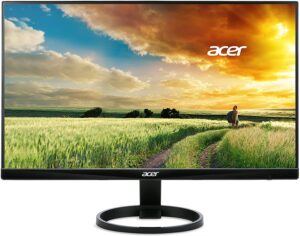Eyestrain is a big drawback of reading on monitors. However, spending your money on a model with protective features will minimize eyestrain.
These days, people lean more towards reading Ebooks than buying paper versions, thanks to the ease in availability. You can find any book online and then read it for a few dollars or even free. However, this leisure gets interrupted when you end up with heavy eyes, eye strain, and fatigue.
Spending hours in front of a screen reading or working on documents can end with some serious damage to the eyes. However, this damage can be minimized if you spend your bucks on a monitor that comes with safety features ensuring minimal eye strain. I tried and tested some of the most loved models of monitors and found these 10 to be the best monitors for reading!
Monitor For Reading Top Picks
1. LG 34WN80C-B 34 inch
LG really has outdone itself with this monitor. Especially for readers, this is a treat. Firstly, it has a 34-inch screen with a resolution of 3440 x 1440 pixels which is wide enough to fit two large pages, side by side, and that too in a medium font. This is a great feature as you will not have to continuously shift pages or squint your eyes to read the text on the screen, and with the excellent picture quality, it will be much easier to read!
The sleek design of the monitor is accompanied by IPS technology and 99% SRGB color gamut, which provides a better color accuracy; hence a brighter screen! While using the monitor, a feature that I really appreciated is the split-screen feature. It lets you split the monitor screen so you can easily multitask.
Other handy features which make this model worth the investment include an adjustable stand. You can easily alter the height and the tilt of the monitor and get yourself that perfect reading angle. In addition to that, it comes with a USB-type-c port, and last but not least, you can install this boy on your wall just as easily as you can place it on your study table.
- 34-inch screen
- Split-screen feature
- Adjustable stand
- IPS technology
- Can be mounted on the wall
- Curved design
- A bit expensive
If you are searching for a monitor that will deliver a good reading experience, then spend your bucks on this one. It does cost a bit more than other models, but its features make it worth the money. The 34-inch screen with advanced technology and features will come to your rescue when you are stuck with a long document to read.
2. ASUS Designo Curve MX38VC 37.5″ Monitor
Bid farewell to blurry fonts and say hello to clear and crisp text with this monitor! With its 37.5 inch screen, you will be able to have multiple tabs and documents open without any issue. Firstly, it comes with the Asus signature eye care technology that ensures you do not end up with eye strain after a couple of hours in front of the screen. Hence, with minimal eye strain, you can read documents on this monitor for a comparatively longer period of time.
What further contributes to the ease and comfort of the user is the flicker-free technology along with the high screen resolution of the monitor. This monitor screen has a resolution of 3840 x 1600 pixels. You will not have to keep scrolling due to the large screen space.
The sleek and curved design with the transparent sundial base gives the monitor a very appealing look. However, the transparent base has more to it than just looks. It has a Qi wireless charger built into the design so you can charge all the Qi-compatible gadgets through it by just putting them on the base. While using this monitor, I noticed that the sound quality of this monitor is excellent, and that is thanks to the Harman Kardon speakers combined with the Asus SonicMaster technology.
- 37.5-inch widescreen
- Large screen space
- Eye care technology
- Harman Kardon speakers
- Flicker-free technology
- Qi wireless charger
- Costs $999
- Can’t be mounted on the wall
This monitor is perfect for those who do not mind spending a hefty sum of money on getting all the extra perks and features. It has been designed to add comfort to your life with its widescreen and eye care technology. The wireless charger and the high-quality speakers are other perks that make it worth the heavy price tag.
3. ViewSonic VX3276-MHD 32 Inch
Did someone say slim and sleek design? ViewSonic is aware of the needs of its users regarding monitors, and it has incorporated features catering to those needs in this monitor. This monitor has a sleek, frameless design that is supported by a sturdy stand at the bottom. Thanks to the frameless design of this monitor, you get a larger viewing space.
It comes with a 32-inch screen that has a resolution of 1920 x 1080 pixels. Along with high resolution, the presence of the IPS panel feature delivers great visuals and comes to the rescue when you have to spend hours in front of the screen, reading documents. Furthermore, ViewSonic has added a split-screen feature to this monitor, which lets you multitask by allowing you to divide your monitor’s screen into multiple windows. You can use the already present templates or even make some of your own!
In addition to that, the flicker-free technology and the blue light filter play a big role in reducing eye strain and fatigue, even after spending hours using the screen. The angle of view of this monitor is 178°, meaning a remarkable color accuracy from all directions. Your screen’s colors will not shift or change when you look at it sideways.
- Affordable price tag
- 32-inch screen
- 1920 x 1080 pixels
- IPS feature
- Flicker free technology
- Blue light filter
- Split screen
- No tilt adjustment
- Speakers are not very loud
This model is truly a steal! Thanks to the slim and sleek design of this monitor, you can put it on your work table easily. With the presence of a flicker-free technology and the blue light filter, you will be able to read for hours without getting eye strain!
4. Samsung Business UH850 Series 31.5 inch
Whenever we talk about well-designed gadgets, Samsung always manages to book a slot on that list with its handy creations that are bound to bring ease to its user’s life. This monitor of Samsung has a 31.5-inch screen. Along with the width, the screen has a resolution of 3840 x 2160 pixels, providing you with the smoothest reading experience, even with the documents written in smaller fonts.
This 4k monitor has an ergonomic design. It comes with a sturdy stand that keeps it stable on tables but can also be mounted on the wall! The feature that I really appreciated was that the stand allows height and tilt to be adjusted. In addition to that, a feature that every reader will be grateful for is the eye saver mode. This mode reduces the screen’s blue light levels to offer a better reading experience without the user’s eyes getting damaged.
To enhance users’ comfort, along with the flicker-free technology, Samsung has added AMD FreeSync, which takes care of the nuisance of screen tearing. Furthermore, it has a black equalizer feature that brightens the dark areas of your screen. Lastly, the flicker-free feature will ensure the monitor’s screen has a reduced amount of flickering, hence increasing comfort while reading.
- 31.5-inch widescreen
- Black equalizer feature
- Can be mounted on the wall
- Flicker-free feature
- AMD Freesync technology
- Height and tilt adjustments
- Heavy on the pocket
- Does not have built-in speakers
If you do not have a problem with spending a large sum of money, then go for this monitor model. It comes with features that will offer an increased level of comfort while reading and will reduce eye strain and fatigue to a significant amount.
5. Acer R240HY bidx 23.8-Inch
Acer is a well-known name in the world of computers and monitors. This model of monitor of Acer is the perfect description of good quality at a low price. It comes with good features that make sitting in front of a screen for hours easier for its user. Firstly, the monitor comes with a zero frame, so you get a good amount of screen space. The monitor is supported by a sturdy round base at the bottom.
Secondly, the screen of the monitor is 23.8 inches wide. Now it may not be exceptionally wide. However, it comes with a resolution of 1920 x 1080 pixels with an HD IPS display. The IPS technology ensures that the user can see colors accurately from different viewing angles. You can use this monitor to read documents from any angle, and the screen or the color quality will not change!
In addition to that, it is equipped with a Flicker-less technology that makes sure that the screen stays free of flickering. Furthermore, Acer has added a blue light filter that minimizes eye strain and keeps your eyes safe. The tilt of the screen is adjustable, so you alter it according to your liking.
- Very affordable price tag
- Flicker-less technology
- Blue light filter
- IPS technology
- 1920 x 1080 pixels
- Zero frame design
- Screen is not very wide
- No height adjustment
This is the ideal model of a monitor for reading for those who are on a tight budget and require something that will make reading easier for them. The flicker-free technology will take care of your eyes by keeping the screen of the monitor safe from flickering.
6. LG 29WN600-W 29″ 21:9 UltraWide WFHD
You can forget all your worries about ending up with eye strain after reading documents on a monitor, as this model of LG will let you read for hours without inflicting damage upon your eyes. It comes with a stylish design, a sleek screen that sits on top of a curved, silver base. I quite liked this part, as it does not take up much space on the study table. The stand allows tilt and height adjustment, so you can achieve that perfect reading angle quite easily.
If we talk about the functionality of this model, then it comes with features that are bound to make your life easier. The 29-inch screen offers a display with striking colors, thanks to its 2560 x 1080 pixels resolution and IPS technology. The viewing angle this monitor offers is 178°, so be ready to read documents and files with ease, even from different angles.
What further aids in providing a great visual is the 99% SRGB color gamut this monitor is equipped with. Apart from reading, this monitor can be used for gaming too, due to the great visuals it offers. In addition to that, LG has added AMD FreeSync technology to this monitor, which reduces screen tearing and maximizes the user’s comfort. Lastly, you get all these features and an exceptional visual at such a low price!
- Inexpensive price tag
- Sleek design
- Tilt and height adjustment
- 29-inch widescreen
- IPS technology
- AMD FreeSync
- Speakers are not very loud
- Cannot be mounted on the wall
Looking for a monitor that allows exceptional visuals at a low price? Then spend your money on this model. The slim design is ideal for offices as it does not take up much space, and the advanced technology that LG has incorporated in its design will make reading much easier for you.
7. BenQ 24 Inch IPS Monitor
BenQ has outdone itself with this model. They have added all the features and perks of a high-end model to this monitor at a price that will not make a hole in your wallet. It costs under $150! Let’s talk about the features of this monitor that make it perfect for prolonged reading sessions.
A sturdy base at the bottom supports the slim design of the monitor so you can conveniently place it at your table. However, if you wish to mount it on the wall, that is possible too with its Vesa mount compatibility. The narrow bezel design gives you more screen space. It has a 24-inch screen that comes with a resolution of 1920 x 1080 pixels to give you a crisp, clear display. Furthermore, the density of pixels, along with the presence of IPS technology and the 178° viewing angle, take the game of clarity up a few notches.
A really thoughtful inclusion in the design is the addition of brightness intelligence adaptive technology. This feature automatically adjusts the brightness of the monitor screen. Hence that combined with the blue light filter and the flicker-free technology, you get a screen that will provide you with a clear reading experience without any eye strain.
- Budget-friendly price
- Brightness adaptive technology
- IPS feature
- Blue light filter
- Flicker-free technology
- Can be mounted on a wall
- Speakers quality could be better
- Stand’s height cannot be adjusted
If you are looking for a monitor screen to read for hours without hurting your eyes, then get your hands on this one. It is highly affordable yet still comes with all the perks and features of a high-end model. It is an ideal model for reading and performing other tasks.
Buying Guide

Whether you are a student or someone with a full-time job, you spend half of your day in front of your screen, reading documents or making excel sheets. As handy as it is to use monitors for reading, it can also end up causing some serious damage to the eyes if not used in moderation.
As someone with a job related to reading files on monitors, there can be no moderation in screen usage. However, what you can do is spend your money on a model that comes with safety features that will minimize eye strain. You will be able to read for hours with ease. To assist you in selecting and picking a model of monitor suitable for reading for yourself, I have made a list of a few factors that will help you find the one best suited for your needs.
Screen Size
Screen size is important for many people, but for some, it holds no value. Wider screens enable you to open larger documents and have multi-tabs open. If you are going to spend your time reading larger documents, it is better to go for a model with a screen wider than 30 inches. However, if the screen’s width is of no importance to you, you can buy one that is of average width.
Number Of Pixels
Let me put it in simple words, the higher the number of pixels in your monitor screen, the better visuals it will bring to the table. The number of pixels determines the resolution of your monitor’s screen and hence, the clarity of the image and text appearing on the screen. The average resolution of monitor screens is 1920 x 1080. There are many models that offer 4k resolution with 3840 x 2160 pixels, which means one thing; crisp and clear image. Before making a purchase, check the resolution of the screen and go for a model that offers a higher resolution.
Design Of The Monitor
As mundane as it sounds, it is crucial that you always consider the size and design of the monitor before you spend your money on it. If it is a bigger and thicker model and you have limited space, then it will only be a source of headache for you to adjust the monitor on your table. The models with slimmer and sleek designs are much better as they do not take up much space.
Another thing to keep in mind is whether the monitor you are going for is wall mount compatible or not. Always go for a model that has a slimmer design and can be mounted on a wall, so you can just get it installed on your wall in case of a shortage of space.
Advanced Technologies and Extra Perks

I can not stress enough how much of a difference it makes when a monitor comes with extra perks and advanced technology dedicated to minimizing eye damage and fatigue. There are many technologies, including a flicker-free feature that reduces flickering of the screen, eye care technology that lowers eye strain, and a black equalizer feature that lights up the dark parts of your screen. All of these maximize the user’s comfort while minimizing eye strain and fatigue.
Along with advanced technology, there are a few models present in the market that bring a few extra perks, including a split-screen feature. This feature enables you to divide the screen of your monitor into smaller windows and multitask. Go for a model that has extra perks and features.
Adjustability Of The Stand
Buyers often neglect this factor at the time of purchase, but its importance hits them when they are using the monitor. If your monitor’s stand lets you alter its tilt, height, and pivot, it will help you find the perfect reading angle with minimal eye strain. If the stand does not allow adjustability, then you will have to move the entire position of the monitor to find a good reading angle.
Conclusion
Monitors are quite ideal for reading for many reasons, the top of the list being that you get to choose and adjust the font size according to your liking. Now that you know which models of monitors are ruling the gadget market these days, it is time for you to pick and buy one for yourself. If you still have not made up your mind, then here are my top three recommendations.
LG 34WN80C-B 34 inch has everything from a 34-inch widescreen to advanced features but comes at a high price.
ViewSonic VX3276-MHD 32 Inch offers 1920 x 1080 pixels and extra perks at an affordable price tag.
Acer R240HY bidx 23.8-Inch brings a zero frame design and flicker-less technology to you at a very low price.
Check out some other picks from Amazon also:
No products found.