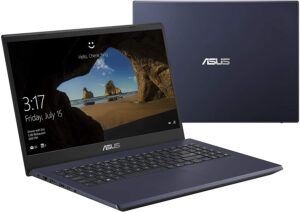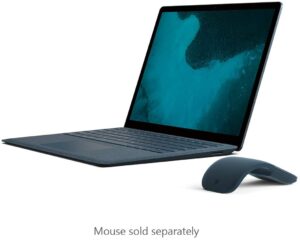Ideal laptops for web browsing are the ones that eliminate the annoyance of the webpage crashing continuously or laptop lagging.
Whether you are a 10-year-old or a 60-year-old, everyone these days can spend hours browsing the web. Thanks to the abundance of content the internet offers, everything is merely a click away. However, it is not fun when you are in the middle of reading an article or a shopping haul, and your laptop starts lagging.
Table could not be displayed.What you need in such situations is a laptop that will not lag or cause the webpage to crash, and that is what I am going to help you find in this article. After thorough research and testing sessions, I have narrowed down the list of the best laptops for web browsing down to 7 models! You will find detailed reviews of those seven models in this article, along with a buying guide that will help you find one best suited for you.
Laptop For Web Browsing Top Picks
1. Acer Chromebook 314 – Best Laptop For Internet Surfing
This Chromebook ticks all the boxes of the features required for internet surfing, making it the perfect model to be used for scrolling on the internet for hours! The compact and lightweight design makes it ideal for traveling. It has a 14-inch display that gives you a good enough screen space. Other than its physical attributes, it comes with great features. Firstly, it operates on the Google operating system, which is ideal for browsing on the internet.
The highlighting feature of this laptop is that it comes with an Intel Celeron processor that gives it 3x faster speed, enabling you to browse on your laptop with almost no buffering. That combined with the 4GB RAM ensures faster surfing. In addition to that, it comes with a system for virus protection so you can spend hours on the internet with ease, without the worry of an unwanted virus entering the system.
Although Microsoft Office does not work on this model, it comes with Google Workspace that more than makes up for it. While browsing, I noticed that you get an extra 100 GB of storage space on Google Drive along with the laptop’s built-in storage. When you combine that with Google Play that gives you access to over 2 million Android apps, this laptop sure sounds like a steal. Furthermore, the automatic update system keeps your laptop updated all the time.
- Comes at an affordable price
- Auto-update system
- Intel Celeron processor
- Google Workspace
- 100 GB Google Drive storage
- Virus protection
- Battery runs for 12 hours
- Camera quality is average
- Touchpad is not sensitive
If you are looking to purchase a laptop that will give you hours of internet browsing without crashing, then this model is your best option. Along with faster internet surfing, it also provides Google Workspace and 100 GB of extra storage on Google Drive.
2. Apple MacBook Air – Best Laptop For Surfing The Web
Everything that comes with the Apple label is simply amazing. From the body to its specs, everything about their gadgets meets their customers’ needs, and this laptop upholds that reputation. The sleek and stunning exterior comes in three different shades. The cherry on top is that it has a very lightweight design, making the laptop easily portable.
Apart from its gleaming body, it comes with an Intel i3 processor with a hyper-threading technology that enables the laptop to deliver remarkable performance at high speed, without any buffering. This is the first reason why you should consider this laptop if you are going to spend hours scrolling on social media. Its 13.3-inch widescreen is going to make surfing for hours even better. The feature that I really liked is the True Tone technology, which changes the tone of the screen to warmer at night time, to reduce blue light emission.
In addition to that, the 8 GB RAM is going to give another boost to the speed of your laptop. Along with 8 GB RAM, MacBook Air offers 256 GB of SSD storage, giving you plenty of space to store images, videos, and other documents. While using the laptop, I found out that a single charge lasts up to 12 hours, which is quite impressive.
- 3 color options
- 13.3-inch screen
- Lightweight design
- 256 SSD storage
- 12 hours battery backup
- True Tone technology
- Hefty price tag
- No DVD drive
Whether you are looking for a laptop specifically for internet surfing or for other jobs as well, MacBook Air is always a good investment. Thanks to its advanced processor and 8 GB RAM, you get high-speed performance, and the widescreen makes web surfing even more enjoyable.
3. ASUS VivoBook K571 Laptop – Best Computer For Web Surfing And Email
This model of Asus laptop comes with features that take the game up a few notches. From a wide screen to a fast responding system, this boy is loaded with everything that will let you enjoy browning the web and doing other tasks. The 15.6-inch display screen comes with a nano edge, which not only gives you more screen space, but the anti-glare coating on the display keeps the annoying reflections at bay.
Asus has added i7 9750H processor into this Vivobook K571, which enables it with high speed, perfect for speed and watching high-quality videos. The processor combined with the 16 DDR4GB RAM allows you to open multiple tabs at once without crashing or lagging. In addition to that, Asus has incorporated a GTX 1650 GPU into this laptop that will help you up the graphics and will also let you play heavy games.
However, the feature that takes the crown is that it comes with a dual storage system. 1 TB HDD combined with the 256 GB SSD gives you plenty of room for videos, images, and games and improves the loading speed of webpages while you are browsing. Other handy features include a backlit keyboard, high-quality speakers, and a sensitive touchpad. All in all, this is a good investment whether you need to scroll for hours or play games.
- 15.6-inch screen
- Nanoedge technology
- i7 9750H processor
- 16 GB RAM
- Dual storage module
- Backlit keyboard
- 1920 x 1080 pixels resolution
- Costs $1200
- Battery lasts for 4 hours
This laptop does cost more than its competitors, but the features that it comes with are unmatchable. Asus has made sure to add everything in this laptop that a person needs the most for web browsing. From a wide and bright display, enormous storage space to an i7 9750H processor, this boy comes with all of these.
4. Lenovo IdeaPad 3 14″ Laptop – Best Laptop For Internet Browsing
Lenovo is not an unknown name when it comes to gadgets. Their laptops are well-known for a reason; this model comes with a 14-inch widescreen so you can have plenty of screen space for browsing the internet. The screen has a resolution of 1920 x 1080 pixels and delivers a crisp and clear image.
In addition to that, Lenovo has incorporated AMD Ryzen 5 processor into this model, enabling it to achieve high speed up to 4.4GHz. Furthermore, Lenovo has added 8 GB RAM to this model, which further accelerates the functions of the laptop. So you can enjoy hours of browsing without the webpage crashing or even lagging a little.
Along with that, the 256 GB of hard disk gives you plenty of storage space. An innovative feature of this laptop is that it comes with a physical shutter for the webcam. So if you do not wish to use the camera, you can simply lower the shutter and bask in the privacy. Lastly, it comes with 3 USB ports and 1 HDMI port!
- 14-inch wide display
- AMD Ryzen 5 processor
- 8 GB RAM
- 256 GB SSD
- Webcam shutter
- Reasonable price
- 2 hours of battery backup
- Keyboard has texture
Looking for a laptop perfect for web browsing and everyday use but comes at a reasonable price? Well, you can put an end to your search as I have got just the perfect model for you. Lenovo IdeaPad 3 has a 14-inch screen and a high-quality processor that will let you browse the internet without lagging.
5. Acer Aspire 5 Slim Laptop
The Acer Aspire 5 comes with a sleek and silver design. However, if the design of this laptop is not enough to convince you to purchase it, then let me enlighten you about some of its features that make it worth the investment. Firstly, it comes at quite a low price, so spending your money on this model will not require a hefty investment.
Inside the silvery body is an AMD Ryzen 3 3200U dual-core processor. This processor smoothens and quickens the performance of the laptop tenfold, making it ideal for web browsing. In addition to that, another thing that gives it a high loading speed is the 4 GB RAM. The SSD drive brings 128 GB of storage space to the table, which is more than enough for you to keep videos, games, and pictures on the laptop. To protect your eyes from blue light, Acer has added Blue light shield technology that lowers the amount of blue light at night.
One vital thing about a laptop, apart from its speed, is the size of the display screen. Acer took care of that, too; this model comes with a 15.6-inch screen, which gives you widescreen space! What further contributes to the widescreen is the slim bezel design of the laptop. The 1920 x 1080 pixels resolution is another cherry on top! Furthermore, The backlit keyboard of this laptop allowed me to use the laptop for browsing even at night! The light fades too when the keyboard is not being used, so that is another plus.
- Inexpensive price tag
- AMD Ryzen 3 3200U processor
- 15.6-inch screen
- 4 GB RAM
- 128 GB SSD
- Bluelight Shield technology
- Speakers are average
- Touchpad makes a small noise
The Acer Aspire 5 gives you high-speed performance without lagging, and that too at a meager price tag! The processor and RAM of this model allow the laptop to scroll and browse without crashing the web page every few minutes.
6. Microsoft Surface Laptop 2
Microsoft has added all the specs in this model that will make hours of web browsing as smooth as possible for you. It comes with a sleek and thin body that makes it easily portable. The screen of Microsoft Surface 2 is 13.5 inches wide, and with the thin bezels, it gives you just enough display space needed for comfortable scrolling.
Whether you need to scroll mindlessly on the internet or stream videos for hours, this model is capable of doing both at high-speed, thanks to its 8th generation intel core i5 processor. In addition to that, the 8 GB RAM further aids in providing high-speed performance. You can have multiple tabs open at once, and they will all be running smoothly without any lagging.
The star of the show feature of this model is that it has a touch screen, so every task is just a touch away. The striking colors of the display make streaming videos a delight. Another great feature of this laptop is that once fully charged, the battery lasts almost 14.5 hours. This feature increases the portability of this model tenfold. When you combine that with the 256 GB of storage it offers, it is pretty much a perfect deal for anyone who needs a laptop for scrolling or playing games.
- 13.5 wide display screen
- 8th generation intel core i5 processor
- 8 GB RAM
- 256 GB storage
- 14 hours battery backup
- Touch screen
- Expensive
- No backlit keyboard
- Low-quality speakers
The touch screen of this laptop alone is enough to convince anyone to purchase it. However, it does bear many other remarkable specs, including the 8 GB RAM and the advanced processor that will make web browsing as smooth as you can think of.
7. Google Pixelbook (GA00122-US)
The Google Pixelbook is not just any laptop that you can use to scroll and browse the internet for hours. It comes with advanced specs that are going to help you in many tasks. Firstly, we have the Google Assistant feature, which you can activate by either pressing the key on your keyboard or by saying the word ‘ok google’. You can use it to ask questions or make google searches easily by simply saying the words, and the laptop will do the job.
The compact design of this laptop is one of the things that make it easy to carry around. While using the laptop, I noticed that it can be used as a laptop, a tablet, or turn it upside down and form a tent. The ease of usage is another thing that makes it perfect for web browsing. The display screen of this laptop is 12.3 inches wide and offers a resolution of 1200 x 1600 pixels. Along with that, with the storage space of 128 GB, you have plenty of room to save a variety of files, from pictures to games and videos.
It comes with a 7th generation intel core i5 processor, which is a quad-core processor with a performance rate of 2.4 GHz. In addition to that, it has 8 GB RAM, which will further speed up the laptop’s performance. If we talk about the battery life of this model, a single charge lasts up to 10 hours, so you can use the laptop without the annoyance of the battery draining quickly.
- Google Assistant
- Convertible design
- Touch screen
- 7th generation core i5 processor
- Battery lasts upto 10 hours
- 8 GB RAM
- Very expensive
- Does not have a back camera
This is not just another laptop that you can use for web browsing. With the features of this model, you get to perform a number of tasks other than web browsing with ease. However, it does cost much more than the rest of the models available in the market.
Buying Guide

Mindless scrolling on the internet is a favorite hobby of many people. With everything available so easily on the internet, one can spend hours on their laptop browsing the web. However, that leisure gets rudely interrupted when your laptop’s battery dies, or it starts lagging due to overload.
This interruption can be avoided easily if you get your hands on a model that is perfectly suitable for web browsing, so you will not have to spend hours looking at a black page being loaded. To find the perfect model, there are certain things that you need to be aware of beforehand. I am going to share some factors with you that will help you find a model best suited for your needs.
Display Screen Size & Resolution
When a laptop is to be used for browsing the internet, it is pretty obvious that the user wishes to browse on a wider screen. A mobile phone will be better than getting a laptop with a 9-inch display screen. So get your hands on a model that offers a wide display screen, at least 12-inch, so you can browse the web and have multiple tabs opened at a wider screen.
Another thing that you need to check before bringing a laptop home is the resolution of the screen. A higher screen resolution size means crisp and clear pictures with vivid colors. The average screen resolution size of laptops is 1920 x 1080 pixels which gives you a sharp and clear image.
RAM
If you are looking for a high-speed performance from your laptop, then stay away from the models that come with low RAM. Low RAMs like 2 GB get the job done, but they also test your patience quite frequently with the slow speed and the applications crashing excessively. If you want faster speed and to open multiple applications simultaneously, then opt for models that come with 4 to 8 GB RAM.
Processor Type
The type of processor a laptop has determines and affects the performance speed of that laptop. There are many types of processors available in the market, the two major companies being Intel and AMD. The latest processor chips such as core i5 or i7 offer high-speed performance compared to the older versions such as core i3. Always go for laptops that come with processors offering high speed.
Keyboard & Touchpad
Despite common belief, these two factors are very important regardless of the end-use of the laptop. Whether it is to be used to edit videos and photos or for web browsing, you need a laptop that comes with a sensitive touchpad and a keyboard with soft keys that do not need to be pounded for them to work. Similarly, the touchpad of the laptop should be sensitive too.
Extra Features
Everybody loves having a laptop that offers a few extra and fancy features. These features help you in many tasks, including web browsing. If you are getting additional perks such as Google Assistant, a touch screen, a convertible design at the same price as a model without these features, then why not go for one that brings extra features to the table. They will most certainly come in handy when you will spend hours on the laptop browsing the web.
Battery Backup
Even if you are not going to spend hours in front of your laptop, you need a model that comes with a decent battery backup, so you do not have to reach for the charger after every few hours. For web browsing, your screen time increases, which means you need a laptop that has a strong battery that will last up to 10 – 12 hours. The battery backup of a laptop also affects the portability of the laptop. If the battery dies after every hour, you can not take that laptop on road trips.
Conclusion
Laptops are being used for a number of tasks, from web browsing, making assignments to streaming videos. However, they require a hefty investment of money, so choose a model wisely. I hope this article was helpful and you found the perfect model for yourself. If you still have not figured out which one to opt for, then here are my top 3 recommendations.
Acer Chromebook 314 brings extra features like an auto-update system and built-in virus protection at an affordable price.
Apple MacBook Air offers a 13.3-inch wide display with 256 GB storage and 8 GB RAM.
Acer Aspire 5 Slim Laptop comes with an AMD Ryzen 3 3200U processor and a 15.6-inch screen at a meager price.
Take a look at these laptops for web browsing from Amazon also:
No products found.