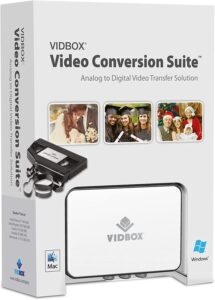Introduction
It’s too frustrating to be a mute spectator, witnessing your valuable memories stored in the archaic VHS getting deteriorated from time to time no? Yes. It is so. With the VHS to Digital Converters, you can simply convert the analog into digital- from mundane to the magical.
No need to worry about those old memories anymore. With the top seven VHS to Digital Converters in 2024, that’s going to be discussed in this article, you will be able to burn those old memories into a USB or a DVD.
So, let’s begin!
Top VHS To Digital Converters
1. Elgato VHS To Digital Converter
The Elgato VHS to Digital Converter is known to be compatible with both Mac and PC. You can effortlessly convert and transfer the analog VHS content in digital format into your device.
One of the notable features of the product is that it comes with universal software that is supported by essentially all devices. The software is very simple to use and will transfer and convert your old memories in H.264 format.
The format is highly versatile, flexible, and portable and supports YouTube, Windows Live Movie Maker, iMovie, etc. among many others. The video resolution will be 640 x 480 or 640 x 360.
Coming to audio, most of the buyers appreciate the fact that the converted video quality is inch-by-inch similar to that of the analog file. Also, the Elgato VHS to Digital Converter ensures that there is absolutely no audio lag in the converted file.
However, many users are unhappy about the absence of a video editor for those who want to alter the converted or convertible video file.
Features:
- Compatible with Mac and PC
- A Universal software that supports essentially all devices
- Convert the analog file into H.264 format
- Versatile, flexible, and portable format
- Video quality similar to that of the analog file
- No audio lag
2. ClearClick Video To Digital Converter
The ClearClick Video to Digital converter is a sought-after convertor as it does not require any system to operate. As the converter connects to any camcorder, VCR, or AV video source; you can directly get the digitized file into your USB flash drive or your SD card. Also, the product comes with a 32 GB flash drive.
The video output resolution will be 720 x 480 in MP4 format and it converts analog files from DVD, DVR, Hi8, camcorder, VHS, and Retro Gaming Systems. The product is also revered for its 60, 90, 120, and 150 minutes of auto-stop capacity.
The converter ensures sophisticated audio cum video syncing and the converter may be paused anytime and played later. The product comes with a warranty period of one year and technical assistance is guaranteed by the vendor.
Features:
- The product comes with a USB 3.0 32 GB flash drive and a video editing software
- The converter connects to any camcorder, VCR, or AV video source
- An output resolution of 720 x 480 in MP4 format
- Converts analog files from DVD, DVR, Hi8, camcorder, VHS, and Retro Gaming Systems
- Ensures sophisticated audio cum video syncing
- One year warranty and technical support
- Auto-stop feature of 60, 90, 120 and 150 minutes
3. VIDBOX Conversion Suite
The VIDBOX Conversion Suite is primarily known for its seamless compatibility that supports essentially all video players possessing S-Video or RCA output. The conversion suite converts not only VHS tapes but also converts 8mm, camcorder, and Beta tapes into digital format.
The conversion suite supports both Mac and PC. However, it requires you to have version 10.9 or higher of macOS and Windows 8 or 10. The suite is also revered for its ease of use that is supplemented by a composite step-by-step guide.
Backed by USB and RCA cables, the conversion suite converts the analog files into digital files in MPEG-2, MP4, and DVD formats. The resolution of the converted file can be either 720 x 480 or 640 x 480.
The product comes with dual download cards where one is compatible with Windows and the other with Mac. Most of the users claim that the converted video possesses all qualities of the analog file and is built to its design. Also, audio lags are prevented from creeping into the digitized file.
However, Windows XP and Windows 7 are not supported by the product. Also, the conversion suite requires an Intel i5 or higher processor and 4 GB RAM.
Features:
- Seamless compatibility
- Converts VHS, 8mm, camcorder, and Beta tapes
- Supports Mac and PC
- Effortless use
- Backed by USB and RCA cables
- Output files in MPEG-2, MP4, and DVD formats with a resolution of 720 x 480 or 640 x 480.
- Video quality similar to the analog file
- Prevents audio lag
4. Diamond VHS To Digital Converter
The Diamond VHS to Digital Converter enables you to digitize the memories hidden in VHS tapes, V8 cameras, and Hi8. The converter is venerated for its ease of use and it converts your valuable analog files into DVD, AVI, MPEG-4, MPEG-2, and MP3 formats.
The converter possesses composite RCA and S-Video inputs and is compatible with Windows 7, 8, 8.1, and 10. The converter captures NTSC videos in the resolution of 720 x 480 at up to 30 frames per second and captures PAL videos in the resolution of 720 x 576 at up to 25 frames per second. The product comes with a powerful video editor and a DVD burner.
The converter can be used effortlessly with its dynamic and composite quick-start guide that beautifully illustrates the steps to digitize your VHS.
The converter requires you to have a system with an Intel or AMD CPU of 1.4 GHz or faster and a minimum of 256 MB system RAM. The system shall have 300 MB of hard disk space and should have Microsoft Windows XP SP2, Microsoft Windows XP Media Center Edition, or Microsoft Windows Vista Operating System.
The product comes with a one-year warranty and offers stupendous customer support through phone calls and a toll-free number of 800.
Features:
- Converts analog files into DVD, AVI, MPEG-4, MPEG-2, and MP3 formats
- Effortless use
- Possesses composite RCA and S-Video inputs
- Compatible with Windows 7, 8, 8.1 and 10
- Captures NTSC videos in the resolution of 720 x 480 at up to 30 frames per second
- Captures PAL videos in the resolution of 720 x 576 at up to 25 frames per second
- Backed by a powerful video editor and a DVD burner
- One-year warranty
- Offers stupendous customer support through phone calls
- A toll-free number of 800
5. UCEC VHS To Digital Converter
The UCEC VHS to digital converter supports both Mac and PC. The converter supports almost all kinds of analog video sources including VCR and VHS and is venerated for its effortless use. Also, if you’re operating on a MacBook, you will be able to edit the digitized video. For Windows, the software is included for the same purpose.
The converter captures the video in H.264 format and works stupendously well in YouTube, iPad, and Windows Live Movie Maker. The H.264 video may be effortlessly burned to a DVD or transferred to any other material in MP3, MPEG-4, MPEG-2, or AVI formats.
UCEC VHS to digital converter is backed by a free composite cable that can be connected to your camcorder, VCR, or equivalent. However, you require Windows 7, 8, or 10, or macOS 10.4 or later.
The product ensures that there occurs no quality breach while conversion and also ensures that the audio and video quality of the output is essentially similar to that of the analog file.
Also, you will get 24 x 7 online technical assistance and a one-year full money-back guarantee.
Features:
- Supports both Mac and PC
- Effortless use
- Video editor
- Captures the video in H.264 format
- Backed by a free composite cable
- 24 x 7 online technical assistance
- one-year full money-back guarantee
Buyers’ Guide To Buy The Best VHS To Digital Converters In 2024
As we’ve seen in the above paragraphs, the VHS digital converter will help you win the race against time. The memories imbued in the VHS tapes and camcorders can be revived and digitized using these.
However, while selecting the best VHS to digital converter, you’ve to keep some important factors in mind. This buyers’ guide attempts to enumerate such features that have the potential to nurture, nourish and condition your buying choice.
Compatibility With Your Device
While selecting the VHS to digital converter of your choice, make sure that the product software supports your device. While some software support only Windows, others may support Mac and Linux.
Compatibility With Your Device Version
After ensuring that the product software works with your device in hand, make sure that the device version is supported. For instance, some VHS to digital converters only support Windows 10 and/or Mac 10.9 or higher.
Other Device Requirements
Some VHS to digital converters come with some system requirements like a specific processing speed, operating system, RAM, Hard Disk space, etc. among many others. While purchasing a VHS to digital converter, make sure that your device meets such requirements.
Compatibility With Your Preferred Language
Always make sure that the software interface supports your preferred language. While some software support only English, some software support other international languages and some regional languages.
Compatibility With The VCR Cables
While some converters come with anyone among composite RCA or S-video cables, there are VHS to Digital Converters that have both the cables. Make sure you buy the converter that has both or that has the cable in sync with the analog device you have. If not, you will have to buy an adapter separately.
Output File Formats
The converters that can digitize the analog file into H.264 format are desirable as this is a universal format that can be further converted into any format of your choice.
Video Editor
Some VHS to digital converters comes with a video editor which will aid you to alter the digitized video. If you want to edit your old memories and enhance them, make sure that you buy a converter that is backed by a video editor.
Audio And Video Quality Of The Output
Make sure that you buy a VHS to digital converter that ensures the same audio and video quality as the analog file in the digitized one. However, please note that the converter cannot do any magic to enhance the quality and patch up the abrasions caused by time.
Warranty And Support
While some VHS to digital converters come with a warranty period of one to three years, others may not have it. Also, some companies offer lifetime technical support and even 24 x 7 online chat support. Some companies also offer support through phone or toll-free numbers.
Conclusion
To sum up, this article attempted a basic review of the best five VHS to digital converters that one can purchase in 2024. All these converters are handpicked to meet your requirements and you can confidently expect a quality output.
While purchasing a VHS to digital converter, always ensure that the software accompanied by the converter and its system requirements are compatible with your device. However, please note that the VHS converter is not a magic wand that can enhance the audio and video quality of the output and hence, always expect the output to be similar to the input.
Finally, you can make the best use of this guide to choose a VHS to digital converter that meets your individual preferences and requirements.

FAQs
Can a VHS to Digital Converter enhance the quality of my old video?
Absolutely, No. VHS to digital converter does no magic to enhance the quality of the video and does not do any patchwork on the tapes degrade over time. The output will be exactly similar to the audio and video of the input provided that the converter is of good quality.
How much time will it take to convert my analog file into digital using a VHS to the digital converter?
The conversion time will be the same as the duration of the analog video. Also, it will take around a quarter of an hour or more, depending on the software, to burn the digitized file into a DVD, flash drive, or equivalent.
From where can I get that archaic VCR or camcorders? I don’t have a time machine!
You may not get a camcorder or a VCR in the usual market but you may get it from certain dealers who still sell them these days. You will get a second-hand VCR or camcorder in working condition on popular websites like eBay.
Take a look at these converters also:
No products found.