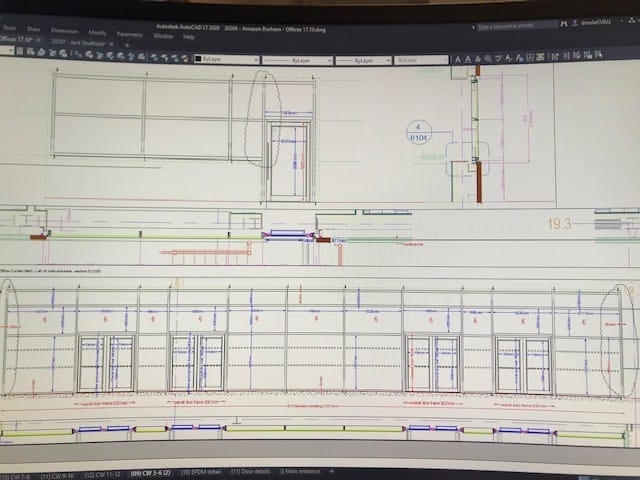If you are an illustrator, an architect, an AutoCAD technician, or a draughtsperson and looking for monitors for AutoCAD work, you might be wondering if the curved monitor works for CAD and other similar software? The curved monitors have recently caught up a lot of hype in the electronics industry but for gaming and video editing professionals. No one really talks about these monitors to be used for CAD purposes.
First of all, let’s compile up what are the basics an AutoCAD expert should look in a curved monitor:
Requirements for Curved Monitors for CAD

1. Dimensional accuracy:
As a CAD technician, dimensional accuracy is of utmost importance. It is the factor that shows how close the dimensions of your image are to the ideal image. In a flat screen, the dimensional accuracy is not affected as it is in a 2 Dimensional plane, whereas in a curved screen, as there is a slight curvature present, the dimensional accuracy might be affected.
How to fix it?
In a curved monitor, especially for CAD work, the dimensional accuracy depends solely on the user’s viewing angle. In simple words, the user might experience a bit of difference in detailed drawings if viewed from different angles. So in order to avoid that, the user must sit in front and in the center of the curved monitor.
2. Straight line distortions
The second biggest question which arises is that will there be any straight line distortions in a curved monitor? It is a valid question as there is a curvature on the screen and if the diameter is smaller, it is very noticeable. For AutoCAD work, we have to focus on very detailed minute lines and also require to draw straight very long horizontal lines, and any distortions in them might be distracting for the user.
You can also check: Best Monitors for Triple Setup
For your convenience to settle it for once and all, I have collected a picture of a curved monitor running CAD. So you be the judge of the lines:
3. Two split screens vs one wide curved monitor
The side by side two monitor setup is widely used by a lot of gamers, video editing professionals and AutoCAD experts. This setup provides a great wider viewing angle for the user as it extends the screen, thus increasing the viewing angle and delivering greater visibility. But for some people, it is very annoying to have the split frames in the center of their visual fields, even if it is very slight. Here comes the wide curved screen in order to get rid of the double screen layout. The curved screen helps provide a greater viewing angle without compromising the aesthetics of the visual field with an annoying split screen layout in the center.
Conclusion
So keeping in mind all of the above factors, it is safe to say that curved monitors are not for AutoCAD experts who get easily distracted by visuals and do not have much confidence in the tools they are using. That being said, curved monitors might be the perfect choice for experienced AutoCAD professionals, as long as you are not sticking your nose inside the monitor by sitting too close and by being in the center of the screen.